Get Started for FREE
Sign up with Facebook Sign up with X
I don't have a Facebook or a X account
 Your new post is loading... Your new post is loading...
 Your new post is loading... Your new post is loading...

Jeff Domansky's curator insight,
October 29, 2016 1:23 AM
Instant access, copy and use of special icons online: CopyPasteCharacter

Jeff Domansky's curator insight,
October 11, 2016 10:51 AM
Snappa is my favorite new graphics tool. Many great features, free version, easy to use yet lots of powerful features in the Pro version for just $10 a month. Highly recommended! 10/10

Rosemary Tyrrell, Ed.D.'s curator insight,
February 19, 2016 12:12 PM
Weebly is my favorite, but there are loads of good resources on this list.

Jeff Domansky's curator insight,
November 23, 2015 9:17 PM
Very useful list of web design tools and resources for blogging, marketing and other web purposes.

Jeff Domansky's curator insight,
October 11, 2015 2:28 AM
Impressed with this new web design tool. Recommended viewing! 10/10 
Ulises La Roca's comment,
October 11, 2015 9:25 AM
el poder de la inteligencia artificial para tomar todo lo que quiera lanzar en él.
Diana Jonas-Dwyer's curator insight,
October 11, 2015 8:48 PM
Artificial intelligence builds your website.

Jeff Domansky's curator insight,
December 19, 2013 9:39 AM
This is one of those very cool little apps creative people love. |

Jeff Domansky's curator insight,
October 29, 2016 2:29 PM
Here's a very cool web design, visual marketing and blogging tool that I depend on. Pictaculous. Free and highly recommended. 10/10

Jeff Domansky's curator insight,
October 14, 2016 10:09 AM
An original selection of 50 color combinations you can use in your infographic and presentation design. Excellent resource, highly recommended! 9.5/10

Jeff Domansky's curator insight,
August 18, 2016 1:18 AM
On this site you can download free PNG images, pictures and cliparts for design and web design in best resolution and quality.

Jeff Domansky's curator insight,
January 10, 2016 10:12 AM
Excellent color resources for design, blogging and marketing. Recommended viewing! 10/10

Jeff Domansky's curator insight,
February 6, 2015 3:12 AM
Here's a fresh take on website builders and a great collection of 15 website tools. Recommended reading 9/10

Baiba Svenca's curator insight,
April 11, 2013 12:29 PM
Great software for drawing vector illustrations for your web presentations. It will help you design your slides by adding personalised drawings. DrawPlus support and tutorials http://www.serif.com/Support/ProductHelp/DrawPlus/ 
Shanika Journey's curator insight,
April 12, 2013 12:27 PM
A good alternative for anyone who doesn't own Photoshop, Illustrator, or Painter to create custom pics and graphics for your projects. |




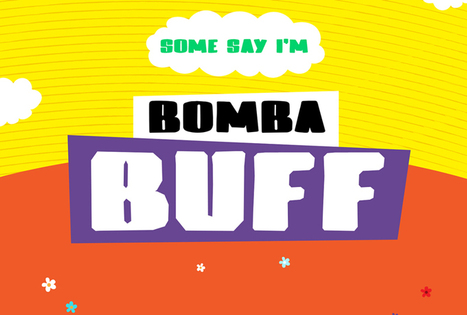

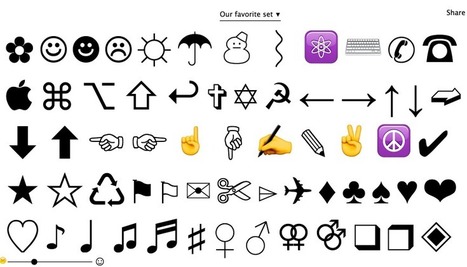





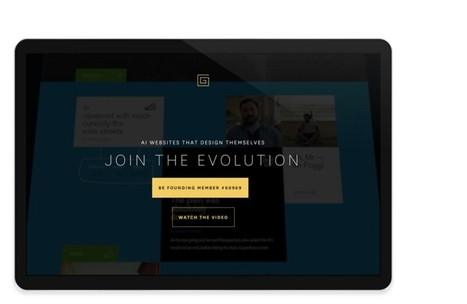
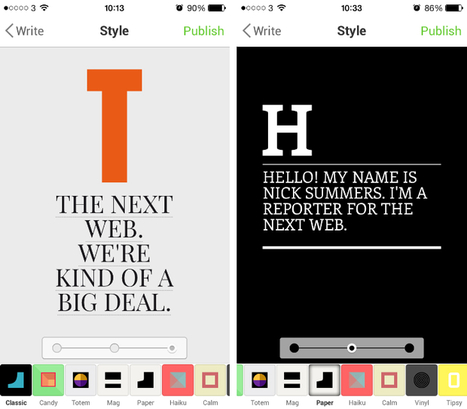

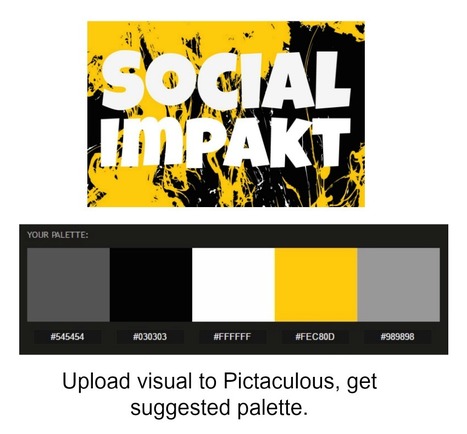




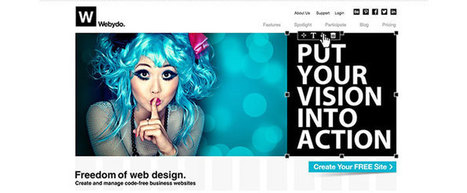

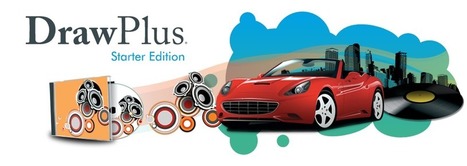





10 really useful web design tools and they're free.