All the iPad apps you'll ever need. Aligned to Blooms Taxonomy and SAMR
Get Started for FREE
Sign up with Facebook Sign up with X
I don't have a Facebook or a X account
 Your new post is loading... Your new post is loading...
 Your new post is loading... Your new post is loading...
Dupree Wesley's curator insight,
May 27, 2015 10:06 PM
A list of some of the most useful apps for education purposes. I have done this and scouring the app store for apps can take hours. This list is extremely useful. |

Tamsyn Smith's curator insight,
June 5, 2013 9:40 AM
Loads of links to what Matt Britland did at his school with iPads

Shannon Soger's curator insight,
January 7, 2014 7:46 PM
Great poster, but it's important to note that what you're doing with the app will depend what SAMR level the lesson is. Keynote CAN be at Modification, but it can also be used as Substitution. For example, if a student is typing an "About Me" slide in Keynote, the technology is simply acting as a direct tool with no functional change in the task. However, if a student created an "About Me" presentation in Keynote that contained Photo Booth pictures of his/her family, and video of a family tradition that would bring the lesson to Modification. The student could not have "brought his/family" into his presentation without the use of the technology. 
Chris Hua's curator insight,
February 9, 2018 10:14 PM
APPS which can be used in each SAMR classification 
Chris Hua's curator insight,
February 9, 2018 10:20 PM
APPS which can be used in each SAMR classification |



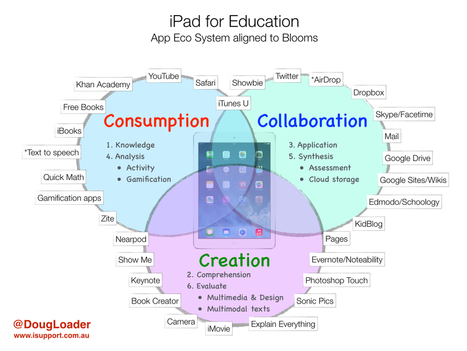

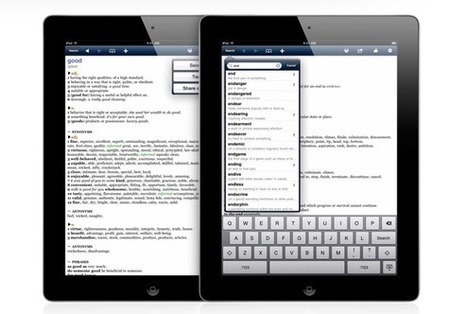
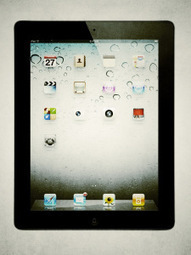
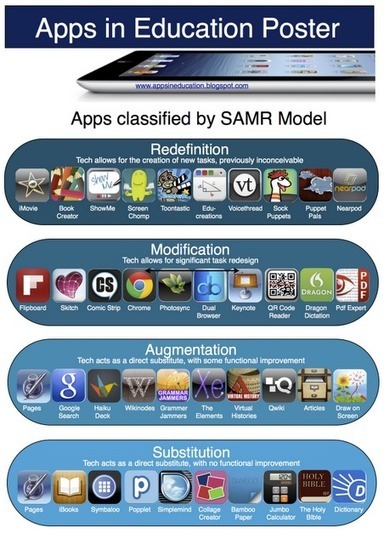





Do you use iPads in your school? Do you work with Bloom's Taxonomy and/or SAMR? Are you interested in seeing how you might combine Bloom's and SAMR using specific apps? If so, click through to this post.
The post takes apps and organizes in three categories:
* Consumption - which includes Knowledge and Analysis (split into Activity and Gamification)
* Collaboration - which includes Application and Synthesis (split into Assessment and Cloud Storage)
* Creation - which includes Comprehension and Evaluate (split into Multimedia & Design and Multimedia Texts)
Then read on and see how you might take these same areas and apply them to SAMR (Substitution, Augmentation, Modification and Redefinition).
This is worth a look even if you do not have iPads. The ideas of placing work into the three Cs of Consumption, Collaboration and Creation may be applied to work that students do, with or without technology.