"Understanding the differences between primary and secondary sources can be a challenge to some middle school and high school students. "
Research and publish the best content.
Get Started for FREE
Sign up with Facebook Sign up with X
I don't have a Facebook or a X account
Already have an account: Login
Tech tools that assist all students to be independent learners & teachers to become better teachers
Curated by
Beth Dichter
 Your new post is loading... Your new post is loading...
 Your new post is loading... Your new post is loading...

Intriguing Networks's curator insight,
December 3, 2013 3:35 AM
B Possibly not just for teachers, but if it works so well then maybe the authors might need to think again, 'brevity the soul of wit' 
Phil Turner's curator insight,
December 3, 2013 6:03 PM
This looks surprisingly effective (in my test of one article) ... and could be a useful first order tool for scanning large amounts of work. Students might learn to summarise/paraphrase by looking carefully at how the results relate to the original text (if they can resist just cutting and pasting the new words). 
Tracy Shaw's curator insight,
December 10, 2013 6:58 PM
Here's a cool tool for teachers! Time saver. |
|



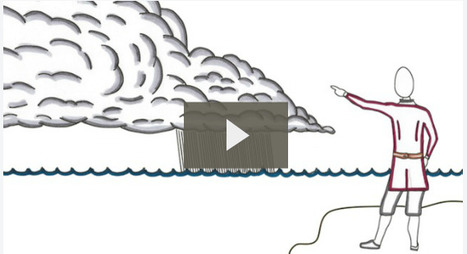

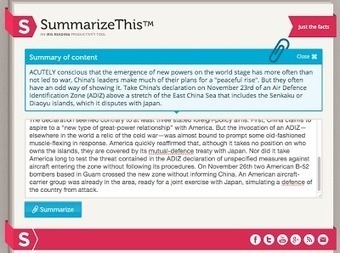
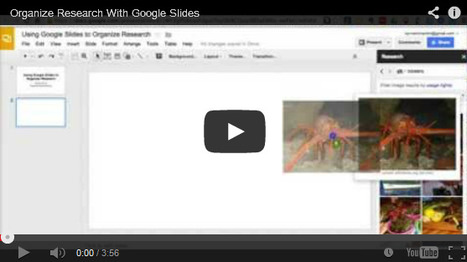
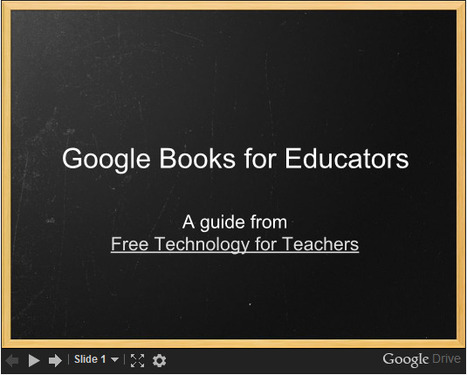





Help your student learn the differences between primary and seconary sources by sharing this video by Common Craft. What makes primary resources important? When it is better to use secondary resources? How to they interact with each other? This two minute video will provide an overview that will help your students deepen their understanding.