Grouping allows you to make two or more PowerPoint objects into a single ‘grouped’ object that you can more easily move around and manage on your slide.
Research and publish the best content.
Get Started for FREE
Sign up with Facebook Sign up with X
I don't have a Facebook or a X account
Already have an account: Login
Everything for and about presentations - online tools, apps, tips and tutorials, slide design
Curated by
Baiba Svenca
 Your new post is loading... Your new post is loading...
 Your new post is loading... Your new post is loading...
|
|




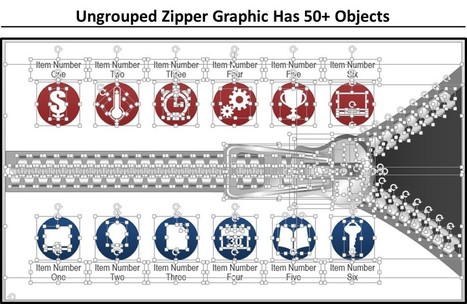


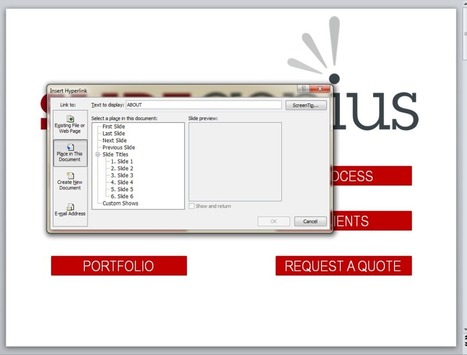





Des astuces utiles.