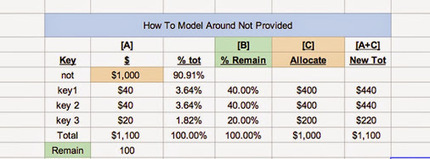Easy to model your Not Provided (or branded) keyword revenue down to where it belongs - the keywords that deserve it if Google was playing fair :).
1. Remaining - Subtract the rest of your keyword revenue from your massive Not Provided total.
2. % Remaining - Divide your "Remaining" or non Not Provided keys into the Remaining total. This gives you the % for each non Not Provided key of the total revenue associated with non Not Provided keys.
3. Allocate - Now multiple your Not Provided total by your % Remaining.
4. Finally ADD your new Allocations by non Not Provided keys to their Google reported income (A + C).
Research and publish the best content.
Get Started for FREE
Sign up with Facebook Sign up with X
I don't have a Facebook or a X account
Already have an account: Login
 Your new post is loading... Your new post is loading...
 Your new post is loading... Your new post is loading...
|