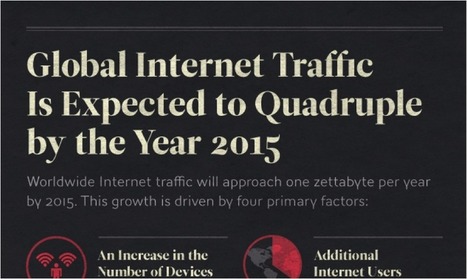Looking for how to increase traffic to your blog or website, this article will give you some very useful information to achieve your goal. [note MG]
We’ve all been taught to create high-quality content to attract links. This argument is usually stated in the context of a blog that basically becomes an authority where you start to build a following around consistent, fresh content—think big sites like Problogger or Boing Boing.
This is not the technique I’m talking about.
Today, I’m talking about a link-building technique that’s bigger, better and quite possibly able to put you on the map faster than you would ever imagine. I’m talking about building a linkable asset—something you do by following the steps I’m about to describe.
First, let’s define “linkable asset.”
What is a linkable asset?
Read more: http://bit.ly/y67FKA
Via Martin Gysler



 Your new post is loading...
Your new post is loading...